reserve
Technical Details
Based on a clean concept, the development of REserve follows a simple architecture that enables flexibility and extensibility.
This article provides keys to understand the modular structure of the implementation.
Concept overview
By defining an array of mappings, one can decide how the server will process the incoming requests. Each mapping associates a matching criterion defined with a regular expression to a handler that will answer the request.
When a mapping is defined, its association to the handler is made through a specific property (called prefix; for instance : file).
The value of this property configures how the handler must behave when executed. For instance, the file handler expects a file path.
Capturing groups can be defined in the matching regular expression to extract parts of the URL and reuse them in the property (they are identified with $1, $2… ).
Consequently, the following mapping will match the URL /sample/index.html and serve the request with the file ./www/sample/index.html.
{
"match": "^/(.*)",
"file": "./www/$1"
}
Implementation overview
REserve is designed on a simple architecture summarized by the following Block diagram
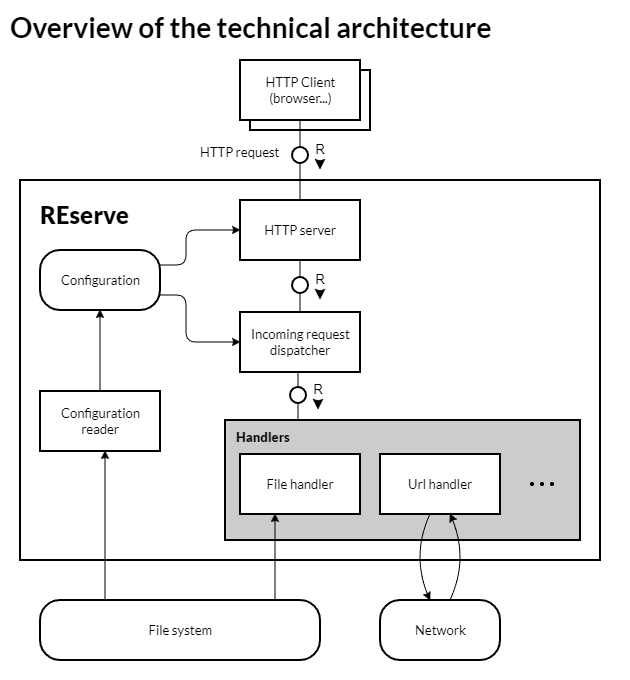
TAM Block diagram of the technical architecture
There are 4 main building blocks (a.k.a. agents) namely :
- The configuration reader
- The server
- The dispatcher
- The handlers
These are required to run the server but one last additional component enables testing : the mock one.
Configuration
The configuration agent exposes two methods.
On one hand, it offers the read method capable of reading JSON configuration files. To enforce reusability, it also supports the inclusion of other files using the extends keyword. When deserialized this way, every path is relative to the folder where the configuration file is stored.
const { read } = require('reserve')
read('reserve.json').then(configuration => /* ... */)
Example of
read
On the other hand, either after reading the configuration from a file or once it was built from a literal, the agent exposes the check method to validate the configuration.
In particular :
- handlers are loaded and their definition checked
- each mapping is verified based on the corresponding handler that may provide a schema and a
validatemethod
const { check } = require('reserve')
check({
port: 8080,
mappings: [{
/* ... */
}]
}).then(configuration => /* ... */)
Example of
check
Serve
The serve agent is responsible of :
- building a server object from the configuration
- instantiating the http(s) server
- forwarding the incoming requests to the dispatcher
Provided you have a verified configuration object, it is the main entry point to start the server.
const { serve } = require('reserve')
serve({ /* configuration */ })
.on('ready', ({ url }) => {
console.log(`Server running at ${url}`)
})
Example of
serve
Dispatcher
The dispatcher agent is the heart of REserve; it routes the received requests to the different handlers using the following algorithm :
- it matches the incoming
request.urlwith mappings’ regular expressions - when a is match found, it executes the handler’s
redirectmethod - if the executed handler does an internal redirection (the method returns a promise resolved to a new URL or a status code), it restarts the matching process from the first mapping
- Otherwise, it continues through the list of mappings until the
response.endis called
This cycle is illustrated in the following activity diagram.
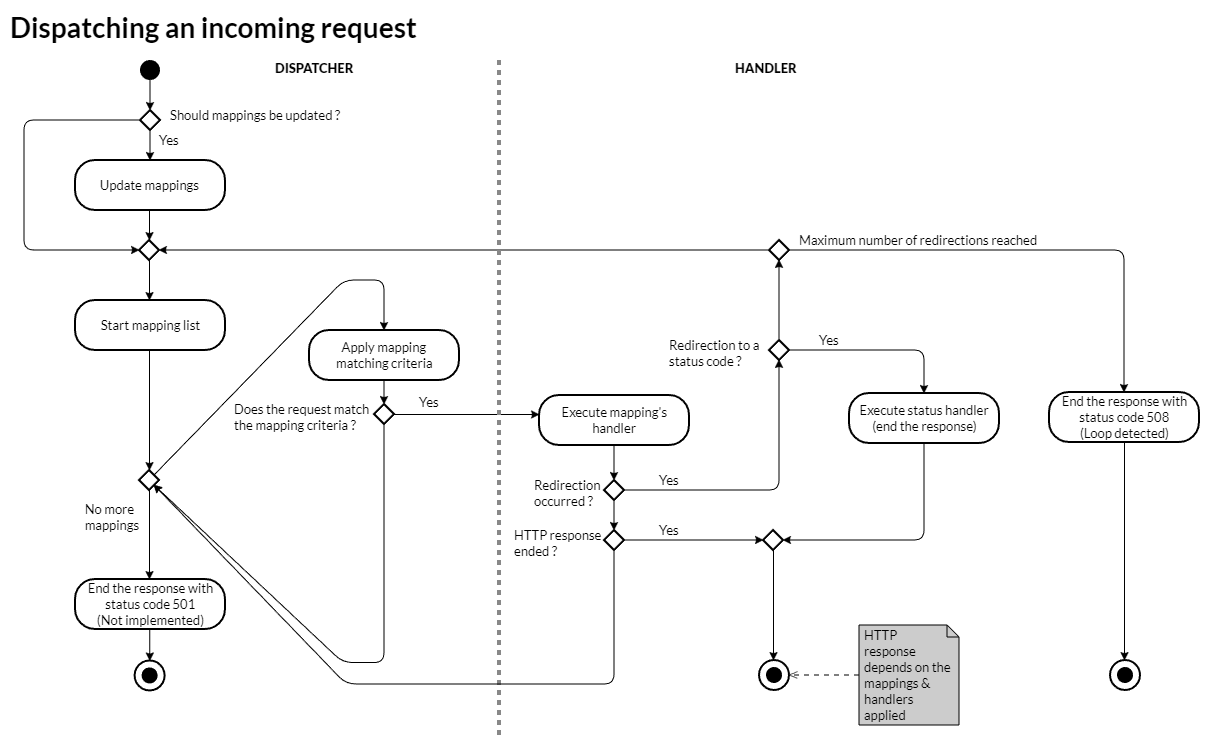
TAM Activity diagram of the dispatcher algorithm
Handlers
Each handler implements a redirect method receiving :
- the request object
- the response object
- the mapping being matched
- the regular expression matching result
- the specific property value (where capturing groups are replaced)
- a configuration interface (offering advanced services that will be detailed later)
Five handlers are provided out of the box with REserve.
file
The file handler answers requests by serving files from the local file system.
It supports only the verb GET and a limited list of mime types.
It also implements helpful behaviors :
- incoming URL parameters are automatically stripped out to simplify the matching expression,
- directory access is internally redirected to the inner
index.htmlfile (if any).
For instance, this mapping will answer the URL /sample/index.html?parameter=value#hash with the content of the file ./www/sample/index.html (if it exists).
{
"match": "^/(.*)",
"file": "./www/$1"
}
Example of a
filemapping
url
The url handler forwards the incoming requests to a remote URL, all verbs are supported.
For instance, this mapping will answer the URL /proxy/https/npmjs.com/package/reserve with the content of URL https://www.npmjs.com/package/reserve.
{
"match": "^/proxy/(https?)/(.*)",
"url": "$1://$2"
}
Example of a
urlmapping
custom
The custom handler offers a simplified interface to create custom endpoints.
The code might come from an external module or by passing a function.
For instance, this mapping will add the response header 'Access-Control-Allow-Origin' to all incoming requests and the processing will go through the remaining mappings.
{
"custom": "./cors.js"
}
Example of
custommapping
The custom function is implemented in a separate file.
module.exports = (request, response) => response.setHeader('Access-Control-Allow-Origin', '*')
cors.js
status
The status handler ends any request with a given status.
use
The use handler enables the reuse of express middleware functions. It can be seen as an adapter to fit express middleware functions in REserve.
For instance, this mapping integrates the express-session middleware to create sessions.
{
"use": "express-session",
"options" : {
"secret": "keyboard cat",
"resave": false,
"saveUninitialized": true
}
}
Example of
usemapping